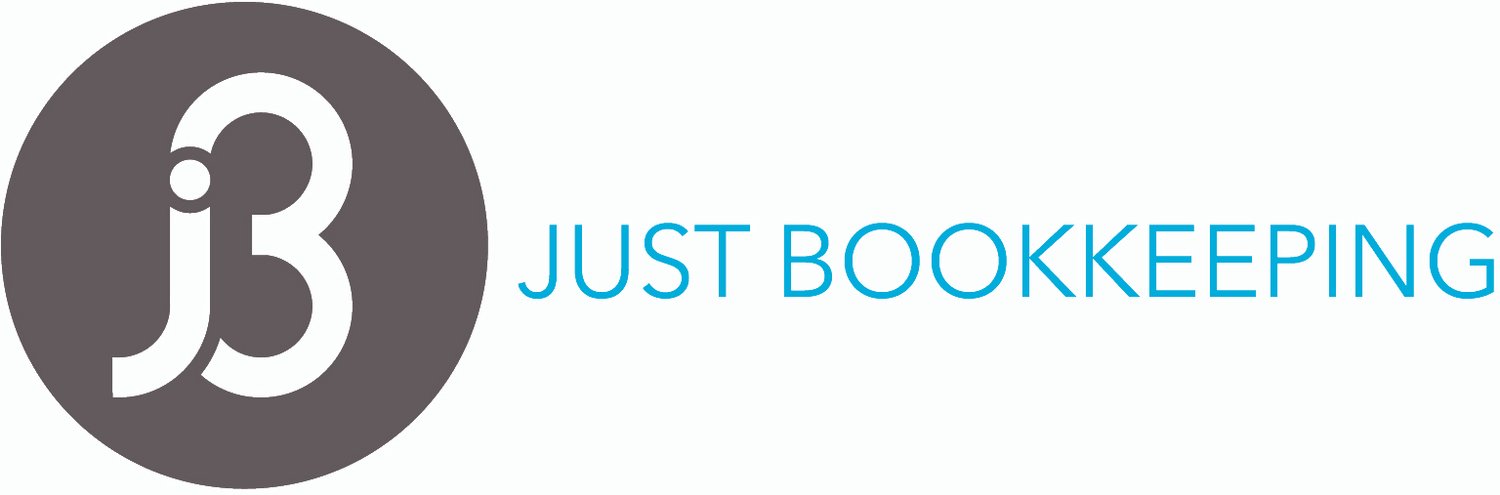Tips to Set Up Your Business Financials for the New Year
Starting the year with clean, organized financial systems gives your business a solid foundation for everything that follows—whether it’s managing cash flow, preparing for taxes, or making confident decisions. When your income and expenses are captured accurately from the beginning, it’s easier to spot trends, stay compliant, and avoid the stress of playing catch-up later. A little time spent setting things up now can save hours of sorting, correcting, and searching down the road.
1. Separate Business and Personal Finances
Open dedicated business bank and credit card accounts if you haven’t already. Keeping business and personal finances separate is one of the most important things you can do to ensure clean, accurate bookkeeping.
2. Review and Refresh Your Chart of Accounts
Make sure your categories (e.g., income, cost of goods sold, expenses) are clear, relevant, and easy to work with. Remove old or unused categories and add any new ones needed to reflect your business activity accurately.
3. Set Up or Review Your Accounting Software
Whether you use QuickBooks Online or another platform, take time to ensure your system is properly connected to your bank and credit card accounts. Confirm rules and automations are working correctly to reduce manual work.
4. Create a Receipt Capture System
Decide how you’ll keep track of receipts—this can be through an app (like QuickBooks, Dext, or Hubdoc), a cloud storage folder organized by month, or even emailing receipts to a dedicated inbox. Choose a method you’ll consistently use.
5. Schedule a Monthly Financial Review Time
Block time on your calendar each month to review your books. This could include reconciling bank accounts, checking for uncategorized transactions, and reviewing your profit and loss report.
6. Update or Create a Budget
Start the year with a realistic monthly or quarterly budget. Comparing your actual numbers to your budget helps you stay on track and catch problems early.
7. Confirm or Renew Vendor Contracts and Subscriptions
Review any regular payments, subscriptions, or vendor agreements. Cancel anything no longer needed, and note renewal dates or upcoming changes in cost.
8. Track Mileage (If Applicable)
If you use your vehicle for business, set up a mileage tracking system now—whether through an app like MileIQ or a simple spreadsheet. You’ll save yourself a major headache later.
9. Organize Last Year’s Records
Move prior-year financials into labeled folders (physical or digital) to keep your current-year documents clean and focused. This also makes tax prep easier.
10. Back Up Your Financial Data
Ensure your accounting files, spreadsheets, and important documents are backed up securely—ideally in the cloud and on a local drive if possible.